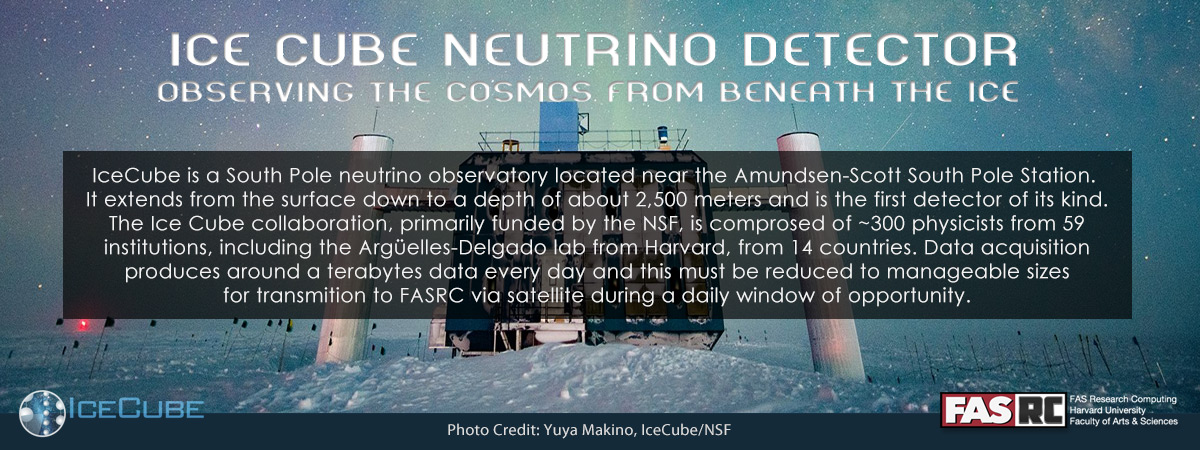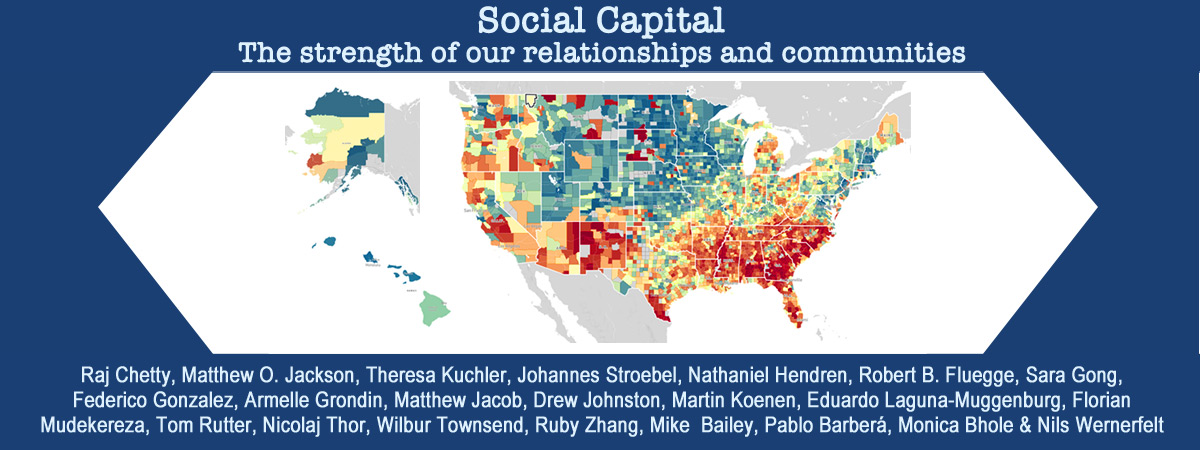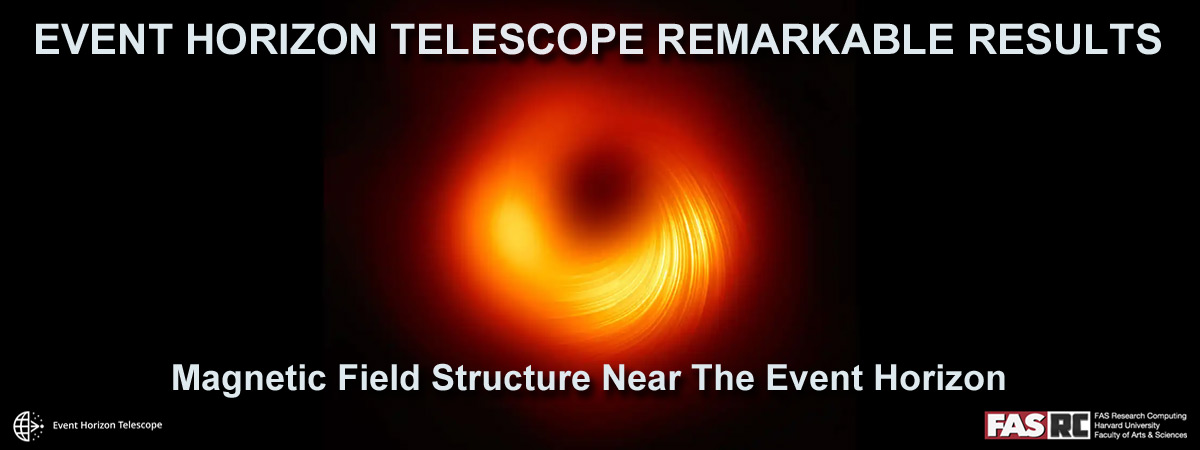Description
Hosting services provide a secure, environmentally controlled data center space with redundant power and network feeds. This allows researchers to not have to house computer equipment such servers and storage within their lab spaces. Professional IT staff can provide a variety of services to support these systems if needed.
Key Features and Benefits
Using a centralized data center allows for a hosting service that provides an uninterruptible power supply infrastructure with emergency backup power, ensuring that hosted systems will not power off in the event of a power outage. This alleviates the expense for individual labs to install specialized power and cooling to on-campus locations. In addition, some hosting services include operational management of the systems being hosted, allowing labs to focus more time on research and less on IT. For those labs who prefer to manage their systems remote console access is available.
In order to operate a large number of systems at scale with a limited staff we require the following for hosted systems: redundant power, rack mountable, remote management, EULA should allow products to be installed within a data center, warranty.
At the end of the useful life of the system it will be removed from the data center and can be collected within a timely manner (up to 1 month).
Definitions:
Data Center: A physical space providing racks for mounting computer equipment
Redundant Power: Two power feeds from separate power infrastructure provided to rack, sourced from diverse external power feeds
Redundant Network: Two network feeds available to each rack utilizing diverse network switching infrastructure. In addition, two, or more, diverse network links in/out of the data center
Environmental Control: Air or liquid cooling systems in place designed to provide cooling for computer equipment. In addition, humidity control systems are also in place
Uninterruptible Power Supply: Generally, a battery power supply that will last long enough for emergency generators, or other system, to come online
Emergency Generator: Generally, a diesel generator that can provide power to the data center for an extended period of time in the event of a loss of normal power
Security: Many data center providers meet a number of industry standard physical security frameworks (I.e. SOC2) allowing for Level 4 data to be stored on systems in the data center
Inventory Tag: All systems installed in a centrally managed data center will require a Harvard University asset/service tag
Remote Management: There are different forms of remote management. Out of band management (OBM) allows for full power on/off of a system remotely using baseboard management controller (BMC) via commands like ipmi. Remote console provides remote access to the keyboard, mouse, and monitor of the hosted system. This allows an end user to connect to the system as if they were sitting in front of the system.
Warranty: Vendors provide a warranty of the hardware and maintenance contract for a set number of years upon purchase, and can be extended up to end-of-life of the system (usually 6 years). Warranty should include troubleshooting and part replacement. Systems that are managed by IT Staff require an active warranty.
EULA: End User License Agreement is a contract that defines how a user can use the software or hardware provided by the manufacturer
Management: There are two options for management:
- Self-Managed*: FASRC staff will install the hardware in the data center, connect power and network, and provide remote console access to the system administrator to configure, manage, and support/troubleshoot the system (both hardware and software).
- Fully Managed: FASRC staff will install the hardware in the data center, connect power and network, and, in consultation with the system owner, configure and manage the system.
*Note: Only FASRC and data center staff will have physical access to the system to provide hand and eyes support
Service Expectations and Limits:
At FASRC, availability and uptime is provided as best effort with staff that do not have rotating 24/7/365 shifts. FASRC will work with PIs to obtain quotes from our preferred vendors for computing hardware to meet specific needs beyond the standard cluster and virtual machine offerings. No other types of equipment will be accepted. Typical time from purchase to installation is 6-8 weeks based upon product availability. All equipment will be maintained while under hardware warranty and until the end of the useful life, typically 5 years. After 5 years the rate of hardware failure dramatically increases, as well it becomes difficult to source parts from vendors. At the end of useful life, FASRC, will work with PI to decommission the server. FASRC will place priority on building and maintaining its basic services (compute, storage, networking) over that of individual servers as those affect thousands of researchers at a time. MGHPCC has an annual power maintenance (typically in early June), that causes a full day outage. FASRC maintains an asset inventory in netbox and can verify physical location of servers annually if needed.
Available to:
Available to all PIs with an active FASRC account. Please contact FASRC to discuss your needs.
Service manager:
Service Manager: Brian White, Associate Director of Operations & Systems Engineering Team
Offerings (Tiers of Service)
Location: Markley-Boston
- Installed By: FASRC Operations & Systems Engineering Team
- Administered By: FASRC Operations & Systems Engineering Team
- Features: Redundant power on all racks, cooling, and network feeds. Fully managed system administration
- Operating Cost: Approximately $28k per rack per year. See Billing FAQ for more details.
Location: MGHPCC
- Installed By: FASRC Operations & Systems Engineering Team
- Administered By: FASRC Operations & Systems Engineering Team
- Features: Redundant power on storage racks, cooling, and network feeds. Fully managed system administration
- Operating Cost: Approximately $7k per rack per year. See Billing FAQ for more details.